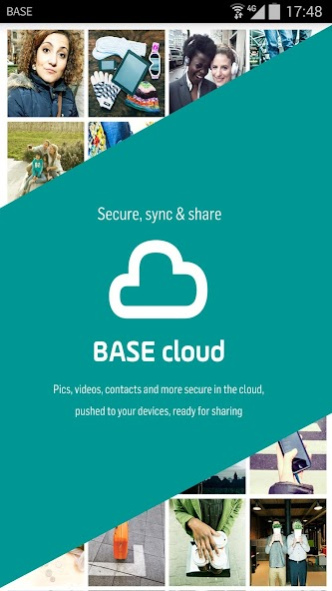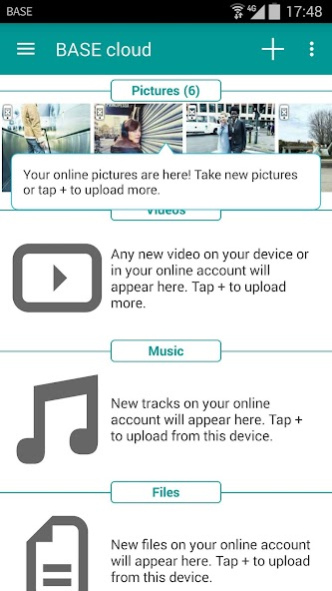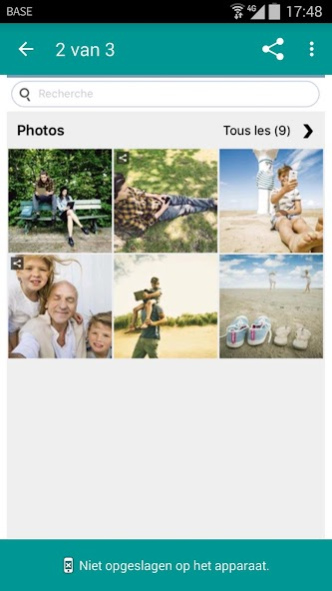BASE Cloud 7.0.2
Continue to app
Free Version
Publisher Description
Take your photos, videos, music and important files with you everywhere you go!
Have any of these ever happened to you?
- you want to show your friends your holiday photos, but you can’t because they’re on your computer, which you don’t have with you?
- you lose all your contacts when you change telephone?
- you lose an important file because your device has a bug?
- you wish you’d made a copy of the contents of your smartphone?
- you’d like to be able to share photos more quickly and easily?
Well, don’t worry – BASE Cloud keeps all of your content securely and guarantees you access to it wherever you happen to be!
What is BASE Cloud?
It’s where you can store your photos, videos, music, contacts, messages and any other types of document online – plus you can access anything you need when you want, where you want.
Your BASE Cloud benefits
- Access all of your content on any of your screens: Retrieve all of your content and add new files directly on your smartphone, tablet or computer.
- Free up the memory capacity on your smartphone: No need to save your files on your smartphone any more: it already has enough apps to cope with. Save them to BASE Cloud instead.
- Share stuff with your nearest and dearest: send as many files as you want, with no size restrictions, in a single click.
- Enjoy having your own secure, confidential space: your files have optimum protection, are scanned for viruses and are hosted in Europe. Giving you maximum control over them.
About BASE Cloud
BASE Cloud is a free app for Android published in the PIMS & Calendars list of apps, part of Business.
The company that develops BASE Cloud is Telenet Group. The latest version released by its developer is 7.0.2.
To install BASE Cloud on your Android device, just click the green Continue To App button above to start the installation process. The app is listed on our website since 2019-08-01 and was downloaded 1 times. We have already checked if the download link is safe, however for your own protection we recommend that you scan the downloaded app with your antivirus. Your antivirus may detect the BASE Cloud as malware as malware if the download link to be.basecompany.basecloud is broken.
How to install BASE Cloud on your Android device:
- Click on the Continue To App button on our website. This will redirect you to Google Play.
- Once the BASE Cloud is shown in the Google Play listing of your Android device, you can start its download and installation. Tap on the Install button located below the search bar and to the right of the app icon.
- A pop-up window with the permissions required by BASE Cloud will be shown. Click on Accept to continue the process.
- BASE Cloud will be downloaded onto your device, displaying a progress. Once the download completes, the installation will start and you'll get a notification after the installation is finished.